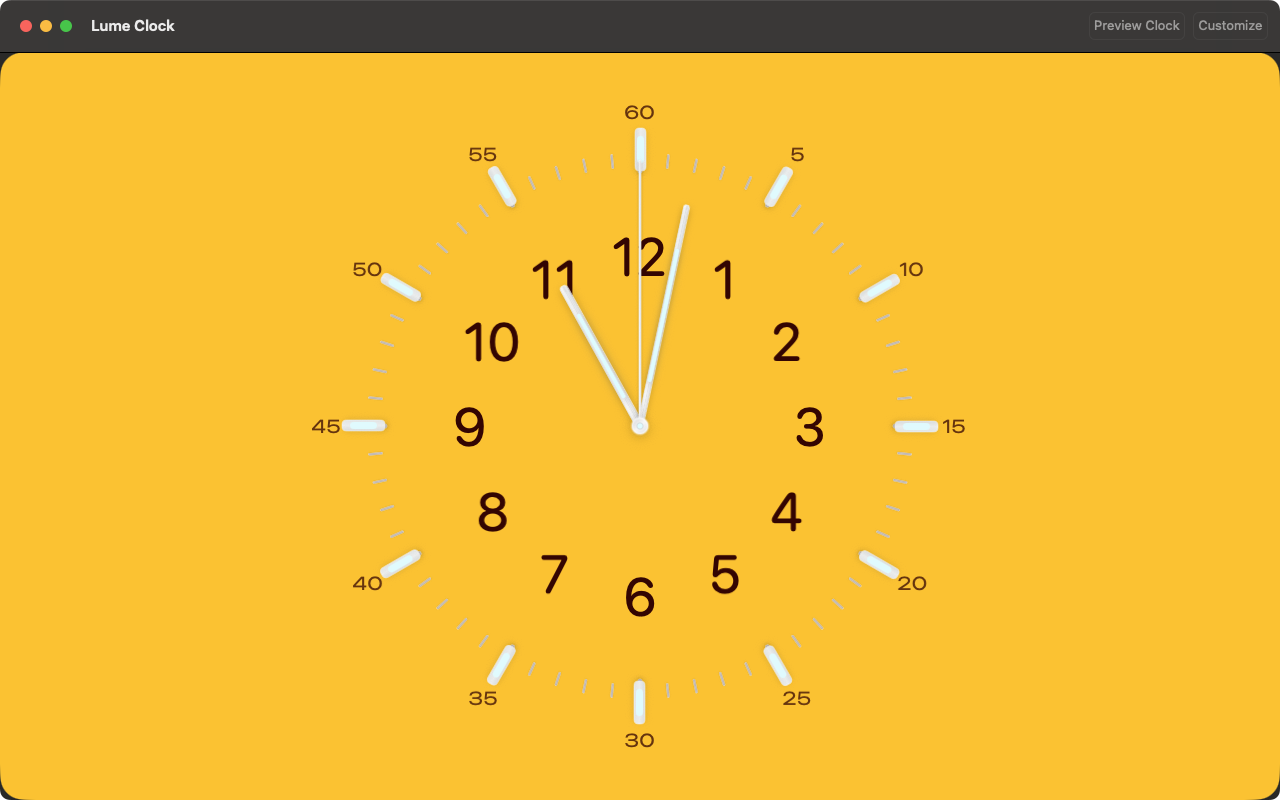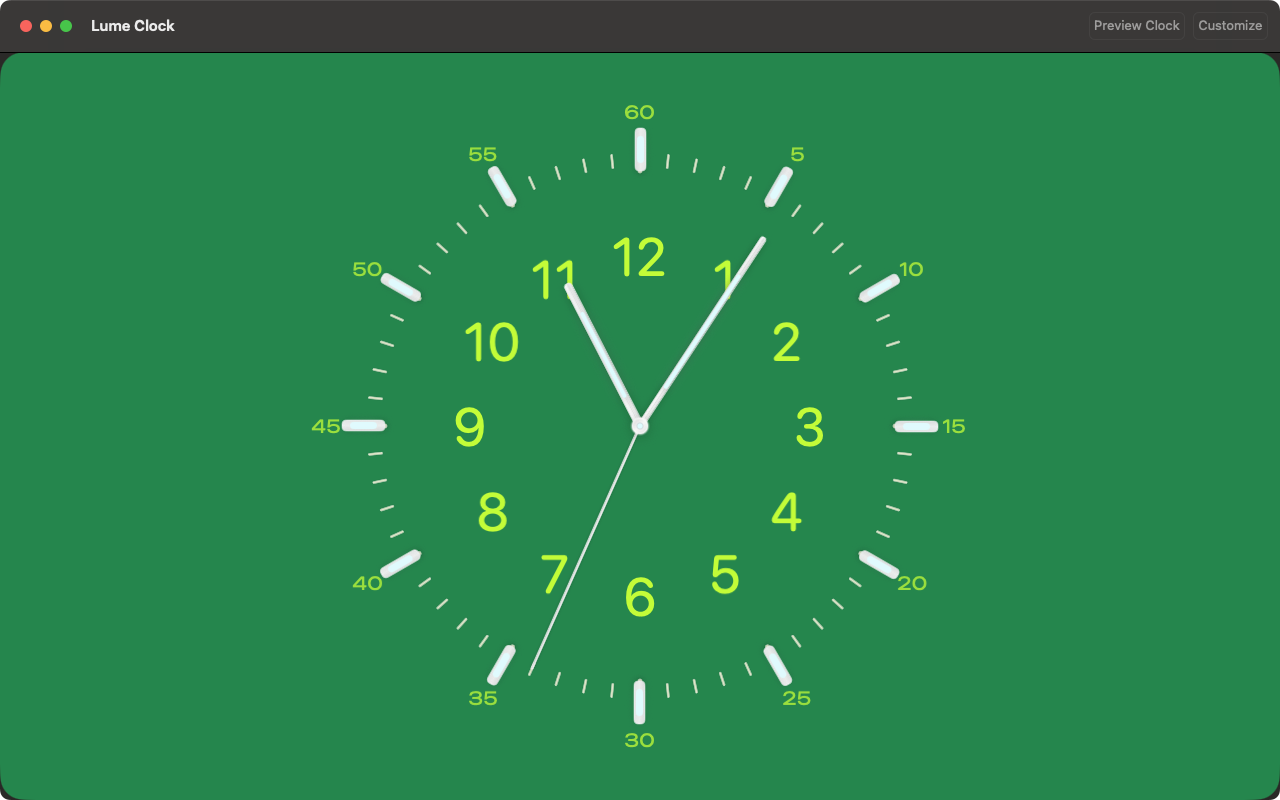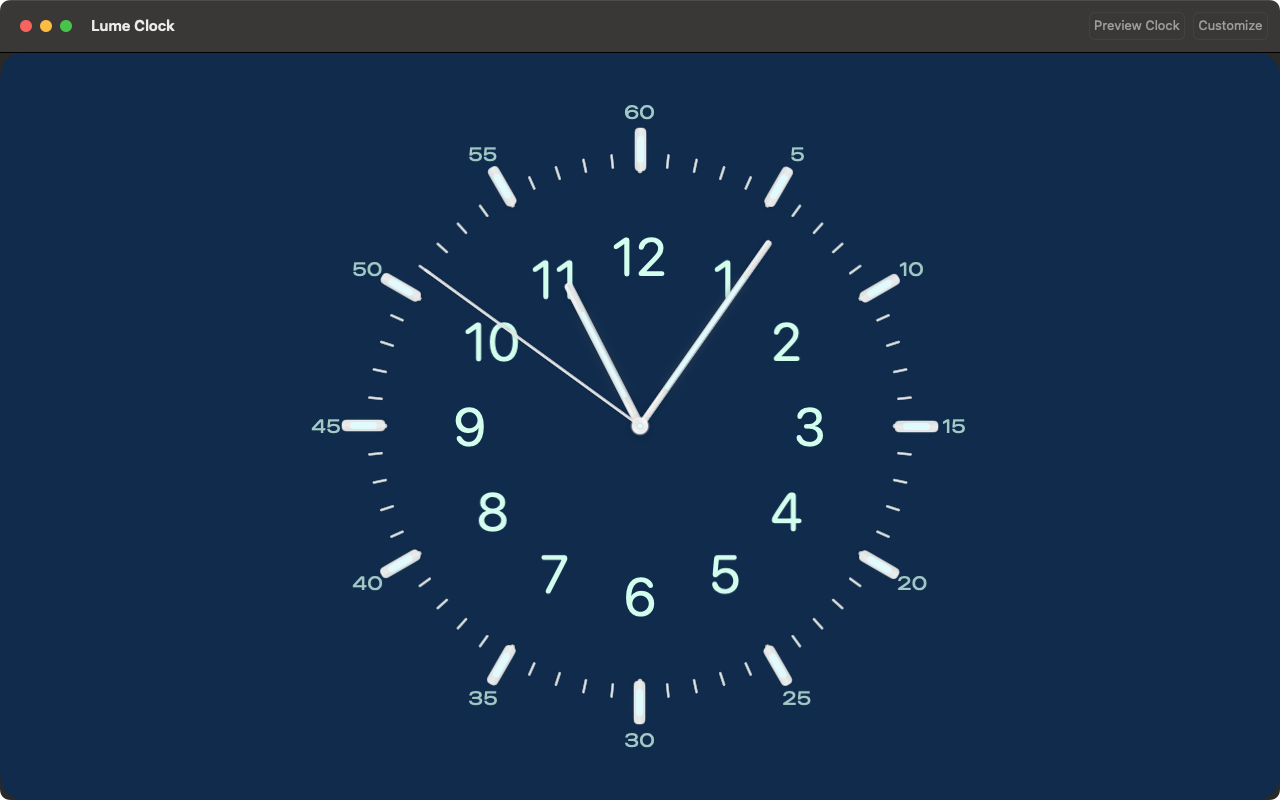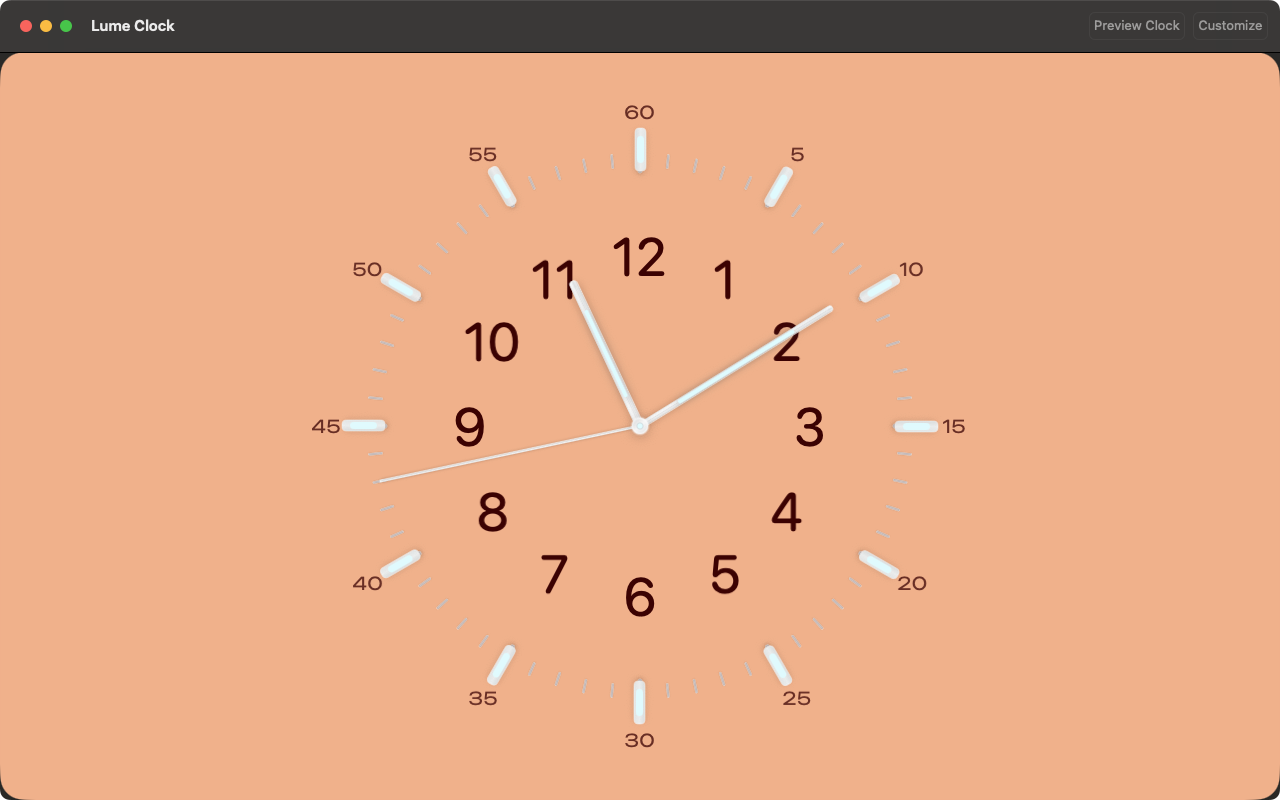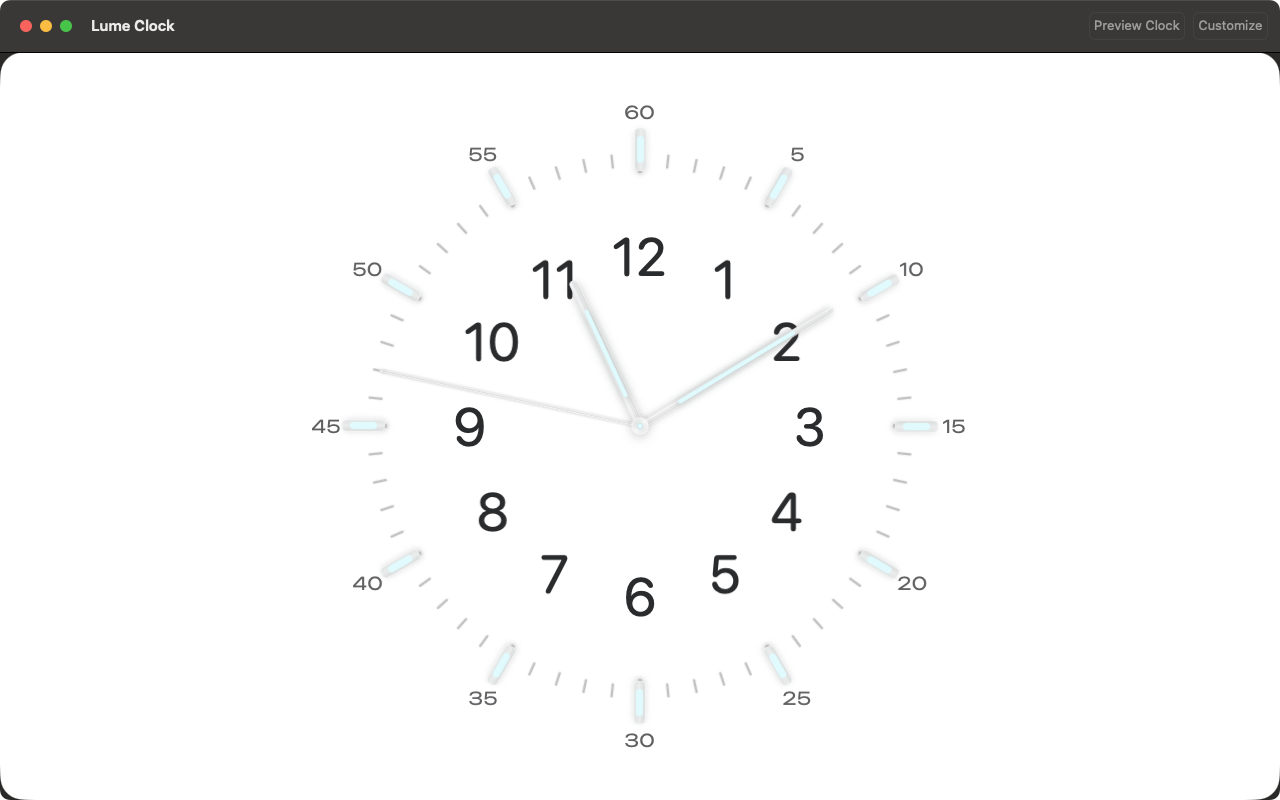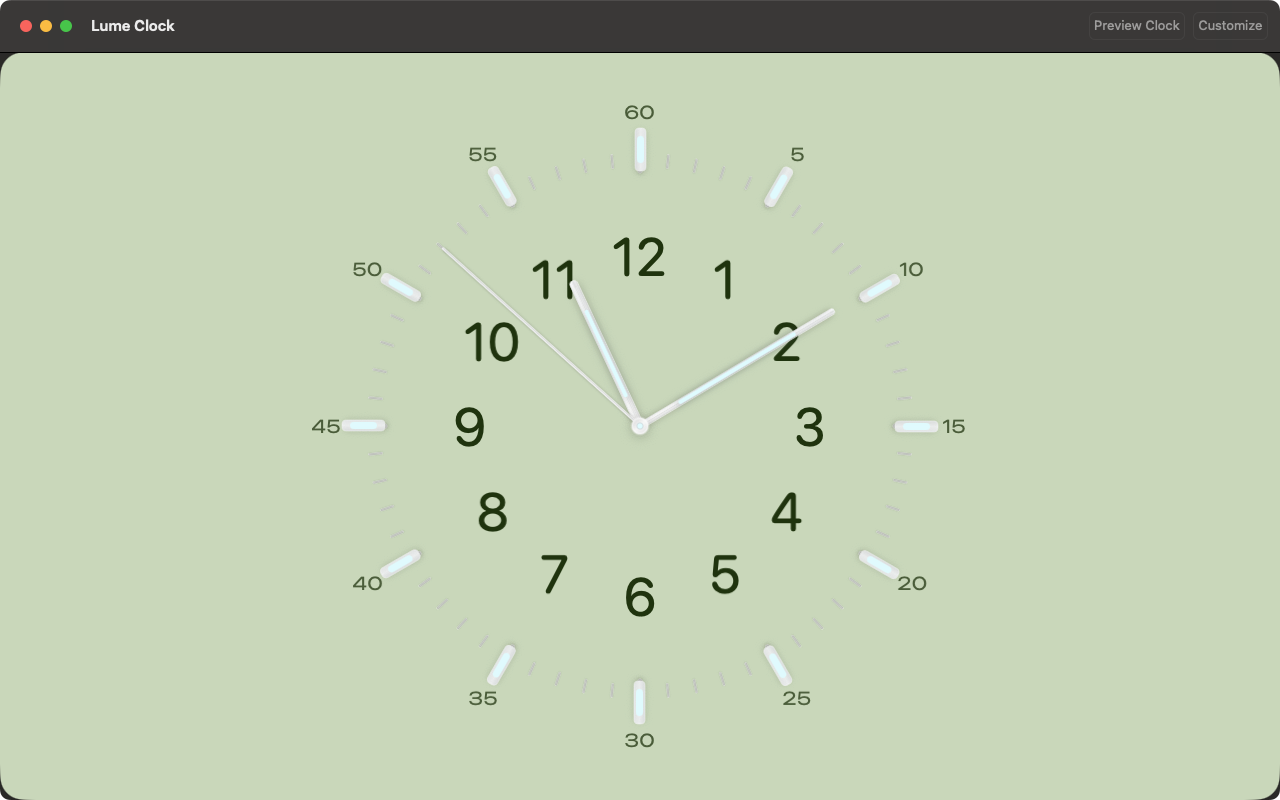LumeClock
Elegant desktop analog clock
About LumeClock
LumeClock is an elegant, distraction‑free analog clock for your Mac. Enjoy a refined, watch‑inspired dial with crisp numerals and luminous markers, designed to look beautiful on any desktop or in full screen.
Personalize your clock with curated color palettes, fine metal hands, and clean hour markers. Choose classic tick movement for precise seconds. LumeClock integrates with macOS idle behavior so you can let it take over as a calm, always‑on display when you step away.
Built with performance and readability in mind, LumeClock is lightweight, responsive, and looks great in both light and dark environments. No accounts, no ads, no tracking—just time, beautifully presented.
Features
Customizable watch dial palettes
Bold, legible numerals and clear indices
Hour, minute, and second hands with precise 1 Hz tick
Full‑screen and windowed desktop modes
macOS idle integration for an ambient display
Optional restrict mode to close only with a keyboard shortcut
Designed for clarity, performance, and low CPU use
Works fully offline; no data collection
Screenshots